How can I hire a personal trainer on Helf?
📅 March 22, 2025 | ⏱ 6 min read
Finding the right personal trainer shouldn’t be complicated. With Helf, you can browse, compare, and book a professional trainer in just a few taps. Whether you prefer in-person or online sessions, Helf makes it easy to train on your schedule, at your convenience.
Follow these simple steps to get started:
Step 1: Download the Helf App
Tap your corresponding mobile app store link to download Helf for free:
📲 iPhone: App Store
📲 Android: Google Play
📲 iPhone: App Store
📲 Android: Google Play
Step 2: Sign Up & Set Up Your Profile
Login using Google, Facebook, or Apple ID, or create a new profile in minutes.
Step 3: Find Your Ideal Trainer
✔ Use filters to search by training style, location, availability, and price
✔ Compare over 80+ verified trainers, yoga instructors, and wellness coaches
✔ Choose between in-person or online sessions
✔ Compare over 80+ verified trainers, yoga instructors, and wellness coaches
✔ Choose between in-person or online sessions
Step 4: Book Your Session
📅 Select your session package, date, and time
🎟 Unlock 50% off your first session by choosing "First Session"
📝 Add session notes (fitness goals, injuries, or safety requests)
🎟 Unlock 50% off your first session by choosing "First Session"
📝 Add session notes (fitness goals, injuries, or safety requests)
Step 5: Confirm & Connect
💳 Complete your purchase securely via credit card, debit card, or PayPal
📩 Message or call your trainer through the app—without sharing your phone number
🔔 Receive session reminders and a notification when your trainer is on their way
📩 Message or call your trainer through the app—without sharing your phone number
🔔 Receive session reminders and a notification when your trainer is on their way

